Result
Result
The transit result page provides an overview of the calculation results for the transit. By default, this page shows the results from the latest calculation that is not declined and not archived. The components of the result page are described in the following sections.
Overview
A table with the main calculation results for all significant positions. It shows the planned itinerary, the opening and closing moments of the tidal window and the static and dynamic under keel clearance.
Tidal window
A diagram that displays the local and global tidal windows. A local tidal window considers the passage of a specific location for the corresponding safety criteria. A global tidal window gives a time window where the entire route can be traveled safely with the proposed speed regime. The diagram also visualizes the planned itinerary, configured data restrictions, and restrictions resulting from any configured associated routes.
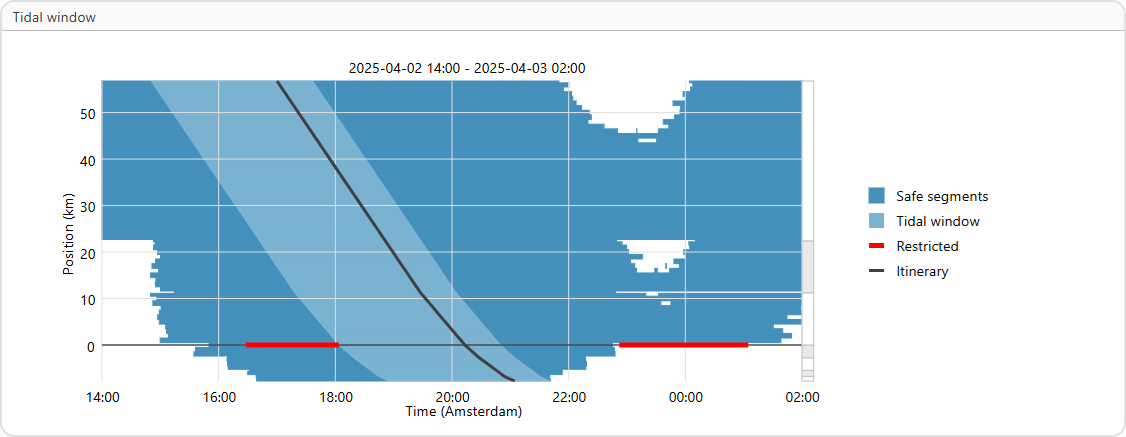
Route statistics
Diagrams for calculated statistics along the planned itinerary. Depending on the calculation settings and safety criteria, diagrams are available for the under keel clearance, overhead clearance, roll and pitch, bottom touch probability, speed and squat.
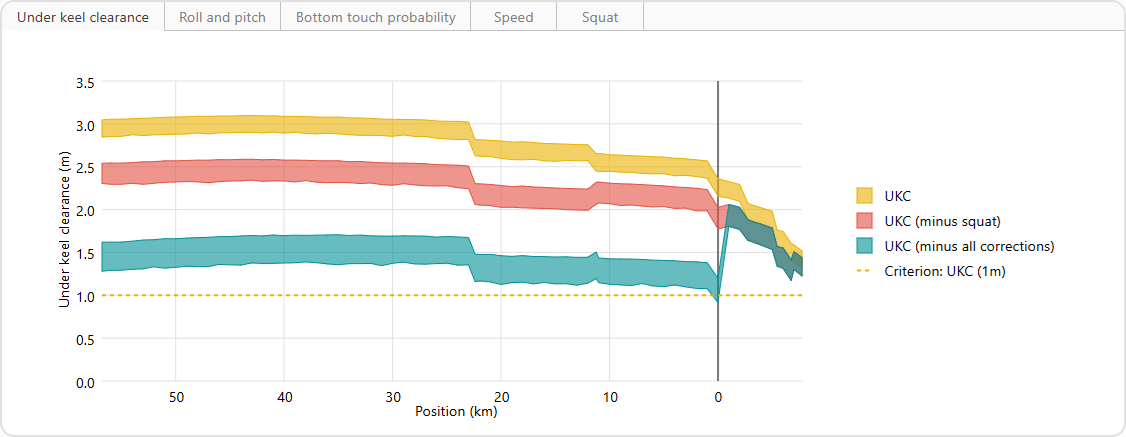
Actions
The transit result page offers several actions.
| Action | Description |
|---|---|
| Update (Itinerary) | Update the itinerary of the calculation to pass a selected location at a given time. |
| Optimize (Itinerary) | Optimize the itinerary of the calculation based on a selected calculation statistic. The most critical location along the route is used to determine the optimal itinerary. |
| Judge | Judge the calculation as Indicative, Definitive or Declined. |
| Acknowledge | Acknowledge the calculation. The provided message will be included in calculation reports. |
| Notify | Send an e-mail with the calculation PDF report (summary or extended) attached. The action uses a predefined e-mail and list of recipients, which can be configured in the port settings. Recipients can be added or removed from the predefined list. |